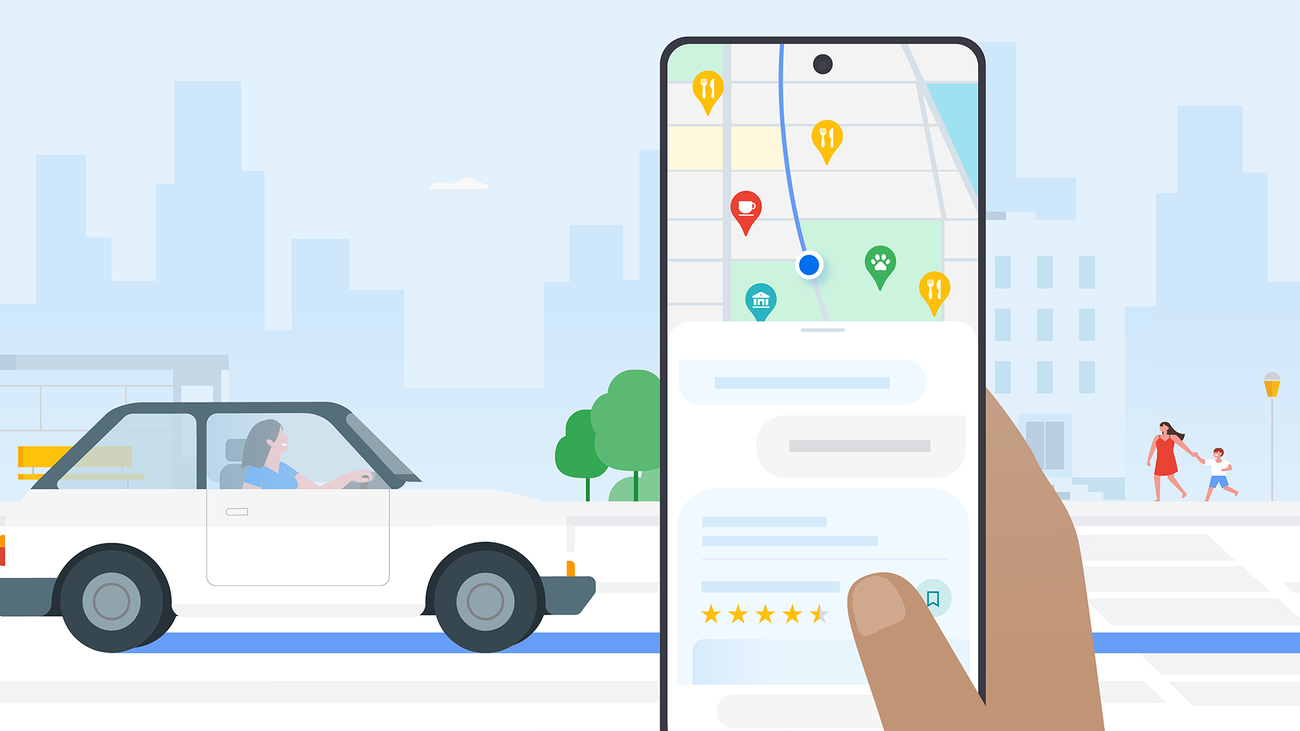Google Maps has been an essential tool for millions of users around the world, from helping with daily commutes to aiding travel and exploration. As AI technology advances, Google has continuously worked to improve New in Maps, making it smarter and more intuitive. The latest AI updates have brought exciting new features that enhance user experience, navigation accuracy, and personalization. Let’s explore these latest updates and how they can make our journeys more efficient.
AI-Powered Immersive View for Routes
What Is Immersive View?
One of the most notable recent AI-driven updates to Google Maps is the introduction of Immersive View for routes. This feature combines AI with Google’s Street View and aerial imagery to offer a more comprehensive view of any route. With the Immersive View feature, users can get a visual preview of the route, including details like traffic patterns, weather conditions, and street layouts.
How Does It Enhance Navigation?
Immersive View allows users to see an animated, 3D view of their route before they even begin their trip. This update can help users navigate complex routes, understand specific traffic points, and get a sense of what to expect on their journey. By integrating real-time traffic and weather data, this view adapts dynamically, giving users the most accurate information for safer and more informed travel.
AI for More Accurate ETAs and Traffic Forecasting
Smarter Predictions with AI
Google Maps’ estimated arrival times (ETAs) have always been helpful, but with the latest AI improvements, they are becoming even more accurate. Google has trained its AI models using years of data, traffic history, and even local driving trends, enabling Maps to provide ETAs that adjust in real-time based on road conditions and traffic updates.
Real-Time Adaptation to Road Conditions
The AI model can detect and react to sudden changes in traffic conditions, such as accidents or road closures, immediately rerouting users if necessary. This real-time adaptation minimizes delays, allowing users to reach their destinations faster and with less hassle. Moreover, these AI enhancements are particularly helpful during peak hours, as they provide alternatives to avoid heavy traffic.
Environmentally Friendly Routes
Helping Users Reduce Their Carbon Footprint
Google has recently introduced eco-friendly routing options, which use AI to suggest routes that consume less fuel. This feature is part of Google’s commitment to sustainability, allowing users to choose routes that may take slightly longer but are optimized to reduce fuel consumption. The AI analyzes factors like road incline and stop-and-go traffic patterns to recommend the most energy-efficient routes.
Benefits of Eco-Friendly Routes
With eco-friendly routes, users not only save on fuel costs but also contribute to reducing carbon emissions. By choosing an energy-efficient route, users can help decrease their environmental impact, especially during long-distance travel. This AI feature is beneficial for drivers who want to balance their need for speed with a focus on environmental responsibility.
Personalized Recommendations for Food, Shops, and Landmarks
AI-Driven Personalization in Google Maps
AI in Google Maps now offers personalized recommendations, tailoring suggestions based on user preferences, past searches, and reviews. This personalization means that users can find nearby restaurants, shops, or landmarks that best match their interests and past behavior on the app.
Discover Local Hidden Gems
For travelers and locals alike, this AI feature allows the discovery of unique spots that may not be as popular or well-known. By analyzing user preferences and local reviews, Google Maps provides a curated experience, helping users find hidden gems that suit their tastes. This feature is particularly helpful for tourists who want a personalized experience when exploring a new city.
Improved Accessibility Features
Enhanced Navigation for People with Disabilities
AI advancements in Google Maps have also prioritized accessibility. The app now offers more detailed information on wheelchair-accessible routes, entrances, and facilities. By using AI to track accessibility data, Google Maps allows users with disabilities to navigate public spaces more easily and confidently.
Real-Time Alerts for Accessibility Needs
Real-time alerts on accessibility issues, such as temporary closures or obstacles, are also available, ensuring users have the information they need. Google Maps continues to build on these features, making it easier for people with disabilities to travel independently.
AI Safety Features: Safer Routes and Emergency Alerts
AI Identifies Safer Routes
With safety in mind, Google Maps now uses AI to suggest routes based on safety statistics, traffic, and accident rates. This AI feature aims to guide users along routes with lower risk, such as well-lit or well-trafficked streets.
Real-Time Emergency Alerts
During natural disasters or emergencies, Google Maps AI will notify users of potential hazards and suggest safe detours. This is especially valuable for users in areas prone to flooding, wildfires, or severe weather conditions. With these safety updates, AI in Google Maps is actively helping users avoid dangerous areas, enhancing personal security and well-being.
Conclusion
The latest AI-powered updates in Google Maps are transforming how we navigate, making travel smarter, safer, and more personalized. From detailed immersive views and eco-friendly route options to tailored recommendations and accessibility features, these advancements are paving the way for the future of digital mapping. As AI continues to develop, we can look forward to even more powerful tools that will enrich our travel experiences in new and meaningful ways.
This article is brought to you by Stylish Post. If you’re interested in publishing similar content on our platform, feel free to contact us!